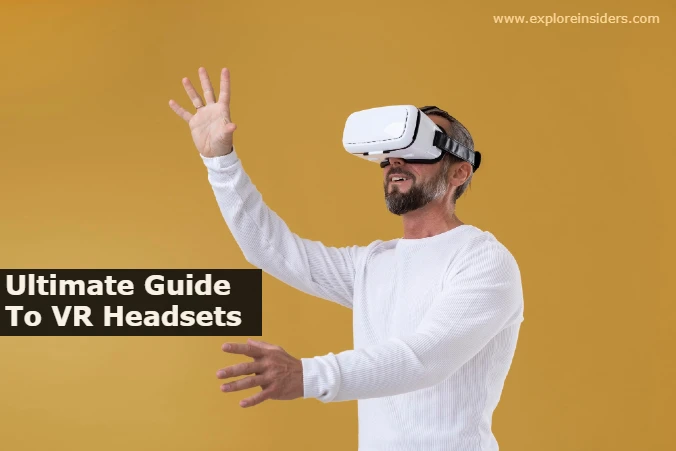In today’s fast-paced technological landscape, Virtual Reality (VR) has emerged as a game-changer, revolutionizing the way we experience digital content. VR headsets, in particular, have garnered immense popularity, offering users an immersive and interactive journey into virtual worlds. Whether you’re a gaming enthusiast, a tech-savvy individual, or simply curious about this transformative technology, this article will provide you with all the insights you need to know about a VR headset.
What is a VR Headset?
A VR headset, or Virtual Reality headset, is a wearable device that immerses the user in a computer-generated three-dimensional environment. It is designed to create a sense of presence and interaction within a virtual world, allowing users to experience and explore digital spaces as if they were physically there.
VR headsets typically consist of a headset or goggles that you wear over your eyes, often with built-in displays. These displays project high-quality visuals, creating a 3D environment that surrounds you. Some VR headsets also come with integrated audio systems to enhance the immersive experience.
To interact with the virtual environment, VR headsets often include sensors, cameras, and motion-tracking technology. This allows the headset to track your head movements, hand gestures, and sometimes even your body movements, translating them into actions within the virtual world.
Top 3 Types of VR Headsets
VR headsets come in various forms, each offering unique features and experiences. Understanding the different types of VR headsets is essential when choosing the right one for your needs. Let’s delve deeper into each type:
i). Tethered VR Headsets
Tethered VR headsets represent the pinnacle of virtual reality experiences. These headsets are designed to be physically connected (tethered) to a powerful computer or gaming console. This tethering allows them to deliver high-quality visuals, extensive interactivity, and a seamless experience. Key features and considerations include:
- High-End Performance: Tethered headsets are equipped with robust hardware, ensuring top-tier performance in terms of graphics, rendering, and tracking accuracy. This results in stunning visual fidelity and minimal latency.
- External Sensors: Many tethered VR systems incorporate external sensors or base stations. These devices are strategically placed in your environment to track your movements with precision, allowing for full room-scale experiences where you can walk around in VR.
- Extensive Game Libraries: Tethered headsets boast a vast library of VR games and applications, often including exclusive titles. These experiences cater to serious gamers and enthusiasts looking for the most immersive VR adventures.
- Wired Connection: The tethered connection requires cables, limiting your range of motion compared to standalone headsets. However, some high-end tethered systems are beginning to offer wireless options, further enhancing freedom of movement.
- Examples: Notable examples of tethered VR headsets include the Oculus Rift series, HTC Vive series, and Valve Index.
ii). Standalone VR Headsets
Standalone VR headsets mark a significant leap in VR technology, offering a wireless and self-contained experience. These headsets have their built-in processors and do not require a tether to a computer or console. Key features and considerations include:

- Wireless Freedom: Standalone headsets provide complete freedom of movement, allowing you to explore virtual environments without being tethered to a PC or console.
- All-in-One Design: These headsets integrate the display, sensors, and computing power into a single device. Setup is typically straightforward, making them ideal for beginners.
- Affordability: Standalone headsets are often more budget-friendly than their tethered counterparts. This accessibility attracts a broader audience, including casual users and those new to VR.
- Limited Processing Power: While standalone headsets offer convenience, their processing power may not match high-end tethered systems. Graphics and performance may be slightly scaled down to accommodate the onboard hardware.
- Examples: Prominent examples of standalone VR headsets include the Oculus Quest series and the Pico Neo
iii). Mobile VR Headsets
Mobile VR headsets leverage the computing power of your smartphone to deliver a VR experience. They are typically the most affordable entry point into the world of VR. Key features and considerations include:
- Affordability and Accessibility: Mobile VR headsets are cost-effective and readily available. All you need is a compatible smartphone to get started.
- Portable: Since they rely on your smartphone, mobile VR headsets are highly portable and can be used wherever you take your phone.
- Limited Processing: The VR experience on mobile headsets is constrained by the processing capabilities of your smartphone. Graphics and interactivity may not match higher-end options.
- Basic Interaction: Interaction in mobile VR is often limited to simple head movements and tapping or swiping on the headset’s built-in controls.
- Examples: Google Cardboard, Samsung Gear VR, and Google Daydream View are examples of mobile VR headsets.
Understanding these different types of VR headsets allows you to make an informed choice based on your preferences, budget, and intended use. Whether you prioritize high-end gaming experiences, wireless convenience, or affordability, there’s a VR headset tailored to meet your specific needs.
Top 4 Key Components of VR Headsets
To understand how VR headsets create such immersive experiences, it’s essential to grasp the key components that make it all possible. These components work together seamlessly to transport users to virtual worlds, engaging their senses and enhancing their perception of reality. Let’s delve deeper into each of these fundamental components:
1. Display
The display in a VR headset is one of the most critical components, as it directly affects the quality of the visual experience. VR displays are often designed with high-resolution screens positioned close to the user’s eyes. These screens create a wide field of view, covering most of the user’s peripheral vision, which is crucial for immersion.
- Resolution:
The high resolution ensures that the images displayed are sharp and clear, reducing the “screen door effect,” where the user sees grid-like lines between pixels. This effect can be distracting and diminish the sense of immersion.
- Refresh Rate:
The refresh rate of the display, measured in Hertz (Hz), determines how many frames per second (fps) the screen can display. A higher refresh rate results in smoother and more comfortable experiences, reducing motion sickness.
2. Lenses
Lenses in VR headsets are responsible for focusing and shaping the images displayed on the screen. They are placed between the user’s eyes and the display, ensuring that the visuals are clear and distortion-free. Different VR headsets may use various types of lenses, such as Fresnel or aspheric lenses, to achieve specific optical properties.
- Field of View (FoV):
The type of lenses used plays a crucial role in determining the headset’s field of view. A wider FoV provides a more immersive experience, as it encompasses more of the user’s peripheral vision. However, achieving a wider FoV without distortion is a technical challenge.
- Diopter Adjustment:
Many VR headsets offer diopter adjustment options, allowing users with prescription glasses to fine-tune the focus for their specific vision requirements.
3. Sensors
Sensors are the sensory organs of a VR headset, constantly monitoring the user’s movements and orientation. These sensors enable the headset to track the user’s head and body movements accurately. The three primary types of sensors commonly used in VR headsets are:
- Gyroscopes:
Gyroscopes measure the rate of rotation and help detect changes in orientation. They are essential for head tracking, ensuring that the virtual world aligns with the user’s head movements.
- Accelerometers:
Accelerometers measure changes in acceleration, enabling the headset to detect linear movements, such as leaning forward or backward. Combining accelerometer data with gyroscope data provides more accurate tracking.
- Tracking Sensors:
Some VR headsets come equipped with external tracking sensors, such as cameras or infrared sensors. These sensors track the position of the headset and any handheld controllers within the physical space. This technology is especially prevalent in room-scale VR setups, where users can move around freely.
4. Audio System
The audio system in a VR headset is responsible for delivering spatial audio, further enhancing the sense of presence. Spatial audio means that sounds come from specific directions in the virtual environment, just as they would in the real world.
- Integrated Headphones or Audio Jacks:
Many VR headsets feature built-in headphones that rest comfortably over the ears, providing an immersive soundscape. Some headsets also offer audio jacks, allowing users to use their preferred headphones for a customized audio experience.
- 3D Audio Processing:
VR headsets employ advanced 3D audio processing algorithms to simulate sound coming from various directions. This creates a realistic auditory experience, enabling users to pinpoint the source of sounds within the virtual world accurately.
- Noise Cancellation:
To maintain immersion, VR headsets often incorporate noise-canceling features, reducing external distractions and enhancing the user’s focus on the virtual environment.
These key components work harmoniously to create the captivating and immersive experiences that VR headsets are known for. The quality of these components varies among different headset models, influencing the overall VR experience. As technology continues to advance, VR headset manufacturers continually refine and improve these components, pushing the boundaries of what’s possible in virtual reality.
How VR Headsets Work?
Delving deeper into the intricacies of how VR headsets work reveals the magic behind these devices, which transport users to immersive virtual worlds. Understanding the underlying technology is essential to appreciate the captivating experience they offer. Here’s a more detailed exploration of how VR headsets operate:
a. Stereoscopic 3D Rendering
One of the fundamental principles of VR is the creation of a three-dimensional (3D) environment that mimics the way we perceive depth in the real world. VR headsets achieve this through stereoscopic 3D rendering. Here’s how it works:
- Separate Images for Each Eye: The VR headset displays two separate images, one for each eye. These images are slightly offset to mimic the way our eyes perceive depth.
- Creating Depth Perception: When these two slightly different images are presented to each eye simultaneously, the brain interprets the disparities between them as depth. This creates the illusion of objects in the virtual environment having depth and distance.
b. Head Tracking
Accurate head tracking is crucial for a convincing VR experience. It allows users to look around the virtual world as they would in the real world. Head tracking is accomplished through a combination of sensors, including gyroscopes and accelerometers:
- Gyroscopes: Gyroscopes measure the rate of rotation. When you move your head, these sensors detect the changes in orientation and provide data to the VR headset.
- Accelerometers: Accelerometers measure changes in acceleration, including linear movements such as leaning forward or backward. Combining data from gyroscopes and accelerometers allows the headset to track your head movements accurately.
c. Real-Time Rendering
To maintain the illusion of immersion, VR headsets must render images and scenes in real-time. High-performance computing power is required to achieve this. Here’s how real-time rendering works:
- Graphics Processing Unit (GPU): The GPU in your computer or the onboard GPU in standalone VR headsets is responsible for rendering the 3D images and scenes. It calculates the position of objects, lighting, textures, and more to create the visuals.
- Low Latency: Achieving low latency is crucial to prevent motion sickness. The GPU must render images quickly, ensuring that what you see aligns with your head movements in real-time. High refresh rates, like 90Hz or 120Hz, contribute to reducing latency.
d. Positional Tracking
In addition to head tracking, some VR headsets offer positional tracking, which tracks your movement within a physical space. This is essential for room-scale VR experiences where you can walk around. External sensors or cameras often enable positional tracking:
- External Sensors: Sensors placed in your environment, such as base stations or cameras, track the position of the headset and any handheld controllers. These sensors create a virtual map of your physical space, allowing you to move freely within it.
- Infrared or Laser Tracking: Some systems use infrared or laser technology for precise positional tracking. These technologies can detect even subtle movements, enhancing the overall VR experience.
e. Immersive Audio
Audio plays a crucial role in immersion. VR headsets often include integrated headphones or audio jacks for headphones. Here’s how immersive audio is achieved:
- Spatial Audio: VR headsets employ spatial audio processing, simulating sound coming from different directions within the virtual environment. This adds realism, allowing users to locate the source of sounds accurately.
- 3D Audio Algorithms: Advanced 3D audio algorithms are used to calculate how sound should behave in the virtual world. This includes factors like distance, direction, and environmental acoustics.
In summary, VR headsets create immersive experiences through stereoscopic 3D rendering, precise head tracking, real-time rendering, positional tracking, and immersive audio. These technologies work together seamlessly, resulting in a convincing virtual reality that engages multiple senses and transports users to alternate worlds.
Recommended: Unlocking the World of Virtual Reality on Your iPhone
Top 4 Popular VR Headset Brands
Exploring the world of VR headsets reveals a vibrant market with several notable brands leading the way. Each brand offers its unique blend of technology, design, and features. Let’s delve deeper into some of the popular VR headset brands:
1. Oculus
A Division of Meta Platforms, Inc.
Oculus has played a significant role in popularizing VR technology with its range of innovative headsets. Here’s a closer look:
- Oculus Rift Series: Oculus Rift headsets are synonymous with high-quality VR experiences. The Oculus Rift, Rift S, and Oculus Quest headsets offer various levels of immersion and capabilities. They are well-known for their exceptional tracking and extensive library of VR games and applications.
- Oculus Quest Series: The Oculus Quest series redefined standalone VR with the Oculus Quest and Quest 2. These headsets are wireless, self-contained, and offer an impressive balance between performance and affordability. The Quest 2, in particular, gained immense popularity for its accessible price point and rich features.
- Meta Integration: Oculus is now a part of Meta Platforms, Inc. (formerly Facebook, Inc.). This integration has led to further developments in social VR experiences, including the introduction of Horizon Workrooms for virtual meetings and collaboration.
2. HTC Vive
Developed by HTC Corporation and Valve Corporation
HTC Vive is renowned for its focus on high-fidelity VR experiences, making it a top choice for serious gamers and VR enthusiasts:
- HTC Vive Series: The HTC Vive and HTC Vive Pro deliver exceptional VR experiences with precise tracking and a wide field of view. These tethered headsets require powerful PCs and are often used in room-scale VR setups.
- Valve Collaboration: Valve Corporation collaborated with HTC to develop the Vive, leading to the creation of the SteamVR platform. This partnership resulted in an extensive library of VR content available through the Steam store.
- Wireless Adapter: HTC offers a wireless adapter for select Vive headsets, eliminating the need for cables and further enhancing freedom of movement.
3. Sony PlayStation VR
Developed by Sony Interactive Entertainment
Sony PlayStation VR (PSVR) is a prominent player in the VR space, designed specifically for the PlayStation gaming ecosystem:
- Console Integration: PSVR is designed to work seamlessly with the PlayStation 4 and PlayStation 5 consoles. This integration ensures compatibility with a range of PlayStation games and experiences.
- Immersive Gaming: PSVR offers a variety of gaming experiences, from action-packed adventures to immersive simulations. It is known for its comfortable design and ease of use.
- PlayStation VR Aim Controller: To enhance immersion, Sony introduced the PlayStation VR Aim Controller, a gun-shaped controller designed for shooting games, offering precise tracking and a tactile feel.
4. Valve Index
Developed by Valve Corporation
The Valve Index is known for its premium quality and exceptional VR experiences, often favored by enthusiasts and VR professionals:
- High-End VR: The Valve Index is regarded as one of the most high-end VR headsets available. It boasts features like precise finger tracking, a wide field of view, and a high refresh rate for an ultra-smooth experience.
- Compatibility: While designed by Valve, the Index is compatible with SteamVR, providing access to a vast library of VR content on the Steam platform.
- Base Stations: The Valve Index uses external base stations for precise tracking, enabling room-scale VR experiences with exceptional accuracy.
These popular VR headset brands have significantly contributed to the growth and evolution of virtual reality technology. Their continuous innovation and commitment to enhancing the VR experience ensure that users have access to a diverse range of options, each catering to specific preferences and needs.
Top 4 Tips for Choosing the Right VR Headset
Selecting the perfect VR headset involves careful consideration of various factors, ensuring that your chosen headset aligns with your preferences and requirements. Here are some key aspects to contemplate:
- Consider Your Budget
Your budget is a fundamental factor in determining which VR headset is right for you. Standalone headsets like the Oculus Quest 2 tend to be more budget-friendly, offering an accessible entry point to VR. In contrast, high-end tethered headsets, such as the HTC Vive Pro, can be pricier but offer superior performance and features.
- Platform Compatibility
Compatibility is crucial when choosing a VR headset. Some headsets are designed exclusively for particular platforms, such as Oculus headsets for the Oculus ecosystem or PlayStation VR for PlayStation consoles. Make sure your chosen headset aligns with your gaming platform or PC to ensure a seamless experience.
- Content Availability
The VR content library can vary significantly depending on the platform and brand. Research the available games, apps, and experiences to ensure they cater to your interests. Each VR ecosystem offers a unique selection, so explore what each has to offer before making your decision.
- Comfort and Ergonomics
Comfort is paramount, especially for extended VR sessions. Look for headsets with adjustable straps and cushioned facial interfaces, as these features enhance comfort during prolonged use. Additionally, consider the overall design and ergonomics of the headset to ensure it feels comfortable and secure on your head.
Conclusion:
In conclusion, VR headsets have opened up a world of possibilities, allowing us to step into alternate realities and explore new dimensions of entertainment, education, and professional training. As technology continues to advance, the future of VR promises even more realistic experiences, wider adoption across industries, and exciting innovations in content creation. VR is not just a trend; it’s a transformative technology that is reshaping how we interact with digital content and the world around us.
Frequently Asked Questions (FAQs)
Are VR headsets only for gaming?
No, VR headsets have diverse applications beyond gaming. They are used in education, training, healthcare, entertainment, and more. VR offers a wide range of experiences catering to various interests and needs.
Can I use my VR headset with any smartphone?
Compatibility varies among VR headsets. Some are designed to work with specific smartphone models, while others offer more flexibility. Check the compatibility of your headset with your smartphone before use.
How can I prevent motion sickness when using VR?
Motion sickness can be mitigated by starting with shorter VR sessions and gradually building tolerance. Choose VR experiences with smooth movement and avoid rapid, disorienting actions. If motion sickness persists, take breaks and focus on stationary VR content.
Are standalone VR headsets as powerful as tethered ones?
While standalone VR headsets have made significant advancements in power and performance, they may not match the capabilities of high-end tethered headsets. The choice between the two depends on your specific needs and preferences.
What does the future hold for VR technology?
The future of VR technology is incredibly promising. It will likely see further advancements in hardware, graphics, and interactivity, leading to even more realistic and immersive experiences. VR is expected to play an increasingly significant role in fields like healthcare, education, entertainment, and business, revolutionizing the way we interact with digital content and the world around us.
For more insights into the world of Virtual Reality, check out these articles:
- Virtual Reality Industries: A Glimpse into the Future
- Ways VR Will Change Business in the Future
- The Ultimate Guide to VR Headsets
- Different VR Headsets: Which One is Right for You?
- Advantages of VR: A New Dimension of Experience